Estimated reading time: 6 minutes

There is no substitute for a consultant being physically present when working with employees in order to reduce work fatigue, discomfort and pain. The outcome is reduced injuries. After the past week of working with about 120 employees at a customer service center, I am more convinced than ever that this is how a company can really prove its commitment to safety, and gain employee buy-in and trust. This approach gets results that go beyond injury prevention- even achieving employee loyalty to the company.
Just this week a colleague and I spent four days working with and analyzing nearly 120 workstations. What was clear was that the human nature of individuals is not to trust “strangers”. The presence of the Safety Manager, Facility Manager and the supervisors helped individuals to engage, and once they did they still would judge whether you are really sincere and interested in their situation. That decision is usually made within 2-3 minutes, after which they open up and work with you. It is very evident when that takes place when you are actually physically present.
I have tried a number of different computer based training and remote consulting platforms over the past few years, initially excited at the prospect of “scaling” and reaching more individuals with technology making it possible. The problem was that it quickly becomes clear that it is just not a substitute for being present with individuals at their workstations. Working with individuals or small groups of employees, where it is personal, where care and concern can be projected, is critical to the success of achieving buy-in and ultimately succeeding with injury prevention initiatives.
Technology is a great tool! We gathered a lot of data that will be useful for short term and longer term recommendations. But technology is no substitute for the human touch that so clearly leads to the trust that must be gained to convince individuals that change can be good for them.
What can you do to improve your Office Ergonomics?

Stretches to do periodically while working:
- Step or March in Place
- Backward Shoulder Rolls
- Yawn Stretch
- Chest Stretch
- Neck Flexibility “Yes, No, Maybe”
- Chin Tuck
- Wrist Stretches
Investing in your Home Office:
A home office is an investment in your health, comfort and well-being. Below is an example in the $600 range for an entry level set up.
If you need more justification on spending- what are you saving in commuting costs and time? Childcare? Meals away from home?

Adjustable Office Chair
Chairs, like mattresses, should be invested in and have the necessary features, we spend a lot of time there.
Chair with adjustable height, adjustable seat pan, arm rests, 5 star base under $190

Adjustable Height Desk
A desk with the ability to adjust it’s height is paramount to achieving an ergonomic work environment. 27-31 inches is a common sitting desktop height; 43- 45 inches is a common standing desktop height.
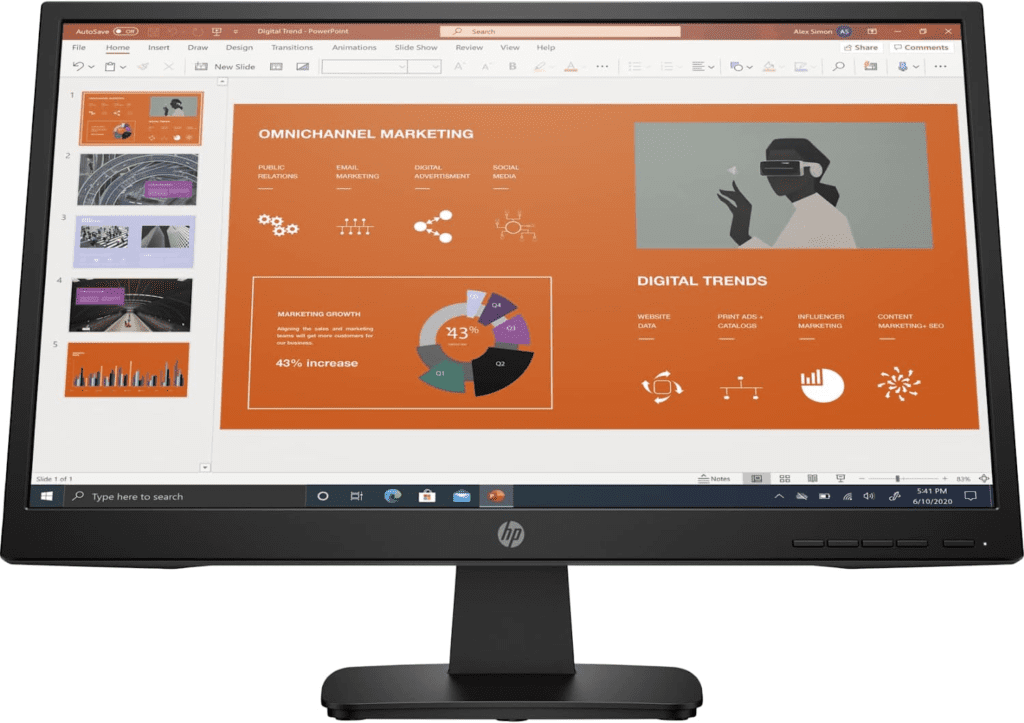
Anti-Glare Monitor
Glare leads to eye strain and muscle fatigue. Glare “awareness” and getting it under control is very important.
The presence of glare is easily determined by turning off your screen. As a means of eliminating window-related glare, it is suggested that you place your screen at a ninety-degree angle from all nearby windows, or else use window shades.
Dim the lights at home or in the office. Bright fluorescent and tungsten lights can cause sharp glare. Turn off desk lamps or place them farther away from monitors to help reduce screen glare.
Many LCD monitors have non-reflective screens, but monitors with glossy plastic or glass screens are especially susceptible to glare, making it difficult to focus and causing eye strain over time. A tilt angle of 10° to 20° away from you is ideal and can help.
Position your computer screen so that: it is between 16 and 30 inches from your eyes. the top is level with, or slightly below, your eyes (do “horizon” test). Monitors need to be LOWER if you wear bifocals/transition lenses. You want to avoid leaning forward to see. Distance matters if you want to reduce eye strain. Screen time: Try to decrease screen time after hours. Take frequent breaks during work to give your eyes a rest.

Monitor Riser
Positioning the monitor is key to reducing neck strain.
Link: Monitor risers under $25

Adjustable Laptop Riser
If you’re using a laptop at work, the best position for it is not flat on your desk, but at an angle and with the eyes level with the screen.
It can also reduce stress if you have a separate mouse and keyboard you use for it at your station instead of the keyboard and mouse built into the laptop.
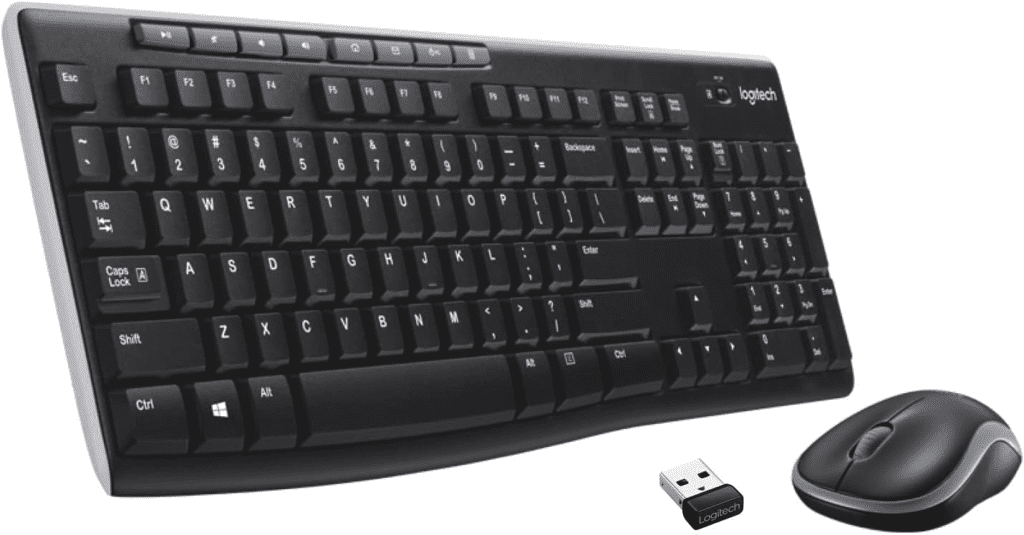
Wireless Keyboard and Mouse
Using a wireless keyboard and mouse in combination with the laptop with greatly reduce the stress and fatigue of working using only the laptop’s built in keyboard and mouse.

Split and Sloped Keyboard with Vertical Mouse Design
This is often a good choice if you are prone to wrist discomfort.
Link: Split and sloped keyboards, vertical mouse designs under $90
Other items you can purchase to improve office ergonomics include Wrist Rests, Mouse Pads, and Carpet Pads




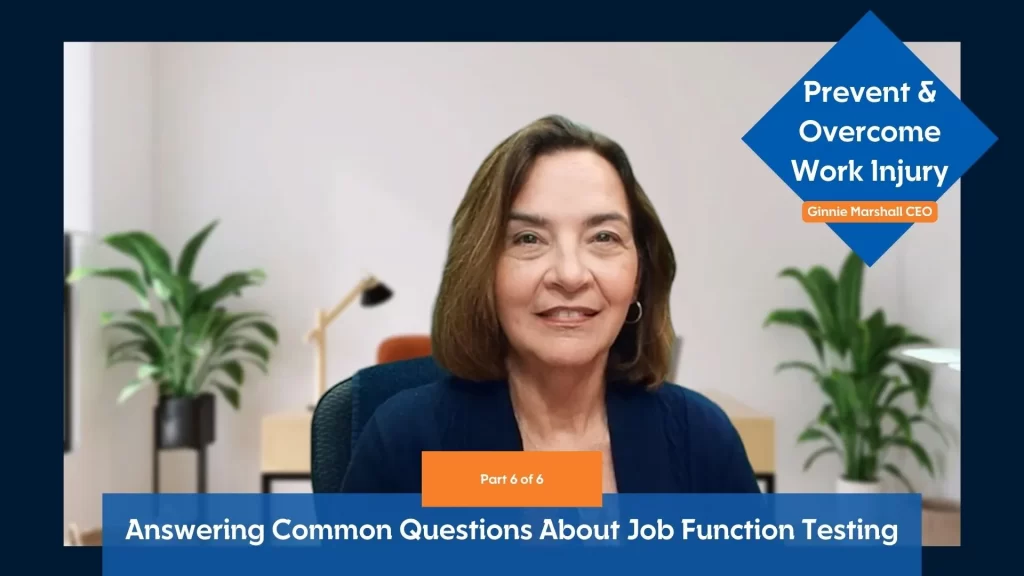


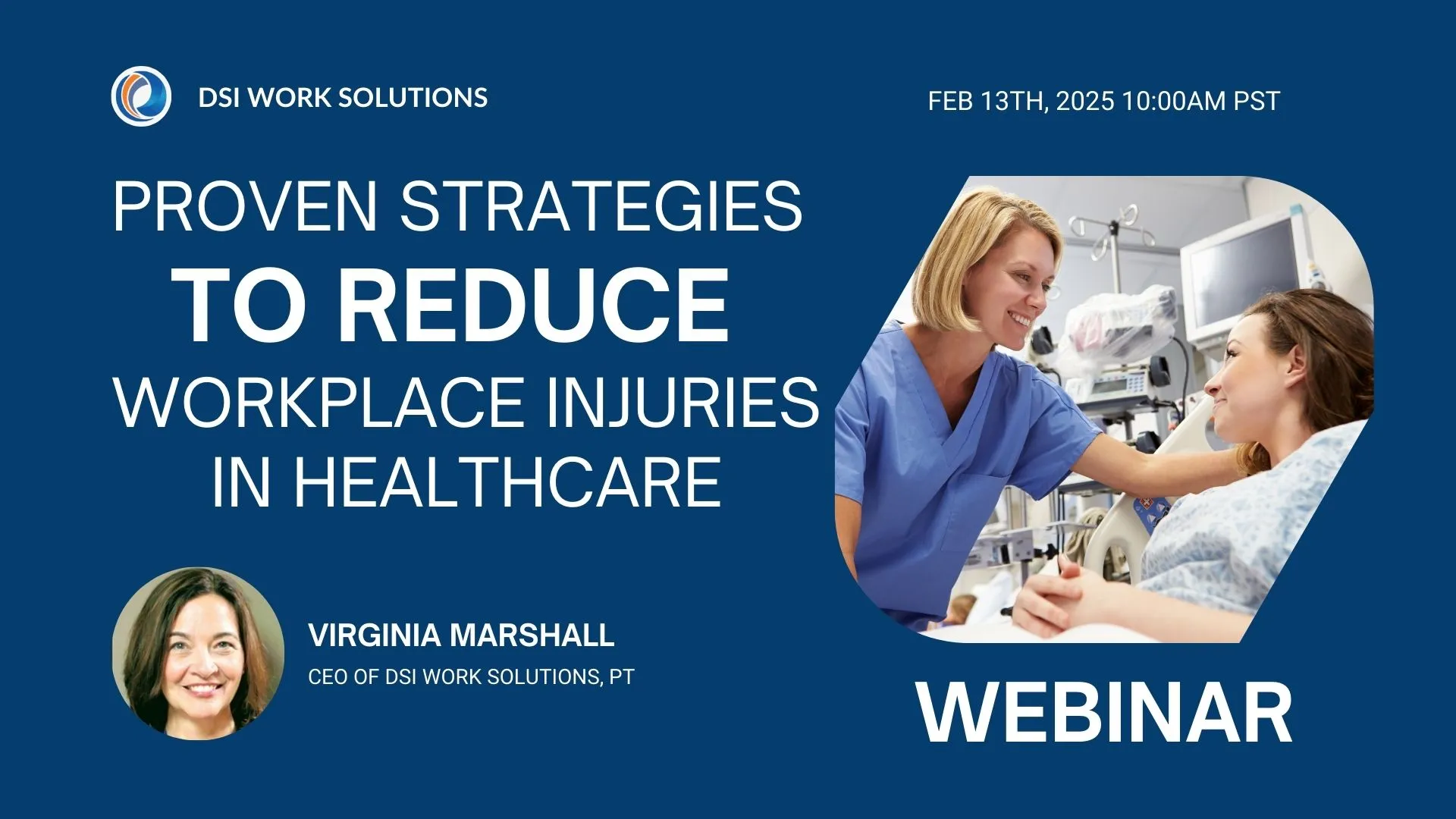



.webp)